
Collaboration doesn't just happen. We work at it. One way we do this is by partner work on the computer. After posting writing on the wiki, students partner up. The partner reads the story, essay, or report and provides feedback while reading: celebrate excellent writing, clarify confusing areas, and suggest additions or deletions. The author listens and then revises the work. Finally, the partners edit the writing. Then students switch places so this author reads and comments on the partner's writing.
We follow this process on computers or with writing on paper.
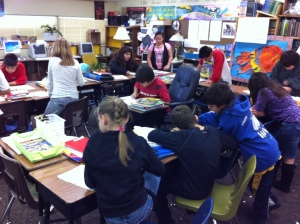
Since feedback is so important to writers, we often play Stars and Wishes. We place our work either on our desks or on the computer. If the writing is on our desks, we also place a blank paper beside it for our peer comments. Next everyone stands up and rotates to the next desk or computer to the right. Each person reads the writing of this person one time through just to enjoy it. Next students read this piece again to add a compliment or two about the writing either on the comment paper on the desk or in the comment area of the wiki or Google Doc. This compliment (star) would be about the writing traits and strategies we are learning or have learned. (Note: these areas are also what partners comment on during their collaboration / peer reviewing ) Next the student reads it through for confusing areas and suggest solutions (wish). After a few minutes of careful reading and commenting, students rotate to the next desk or computer. This repeats three or four times. Students return to their own writing to read the Stars and Wishes to decide how to revise their work according to the readers' suggestions.
During this time, the room is silent. Not because I ask for it, but because the students are enthralled and so engaged in their peer review.
Directions for Stars and Wishes
Sample Writing Strategies:
Sample Star:
"funny i laughed at this line: 'it sounded it reminded me of my aunties arguing or just plain old nagging.'
its such a classic you line."
Sample Wish:
"i like the detail in the first sentence
but i think you should add more detail and description and of course more part of the story"
What strategies do you have for student collaboration and peer review?
Credits
Stars and Wishes Idea from Dollie Evans
Also posted at: What Else 1DR
Go boldly and scatter seeds of kindness... Reflect curiosity and wonder...



